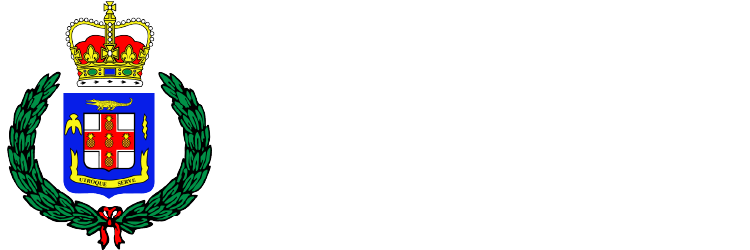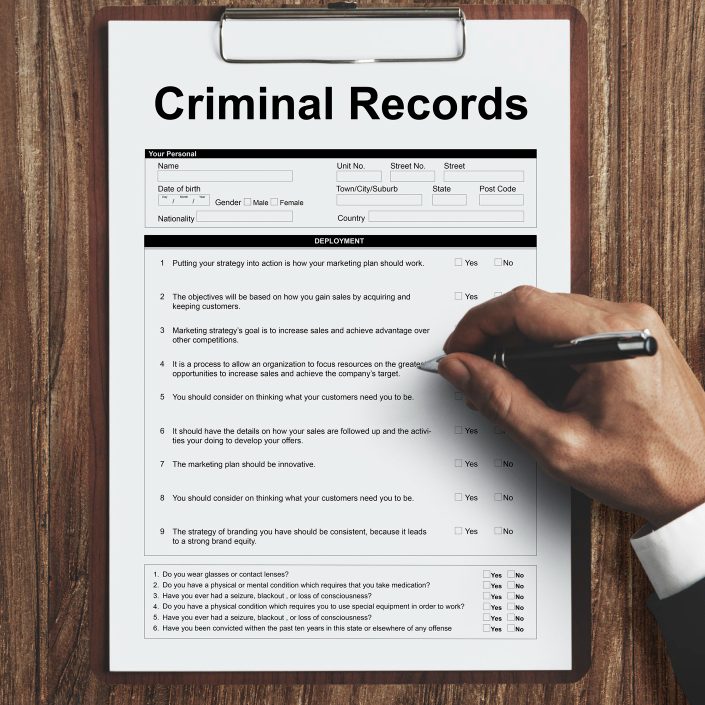Any Adverse result found on the applicant may cause a delay in the processing time, paid for!
THINGS YOU MUST KNOW ABOUT THE CRIMINAL RECORDS OFFICE (CRO)
The discussion covered the process and requirements for obtaining a police record.
The Criminal Records Office is dedicated to assisting individuals in achieving their Police Certificates through innovative solutions and exceptional services.
The Criminal Records Office (CRO), which produces police records and other products for a variety of purposes, has digitized parts of its processes and established reachable locations for the pickup of completed records. The Criminal Records Office have expand its Police Certificate Application Management System to its subsites at Summit, St. James, Pampano Bay, St. Mary and May Pen, Clarendon
The Jamaica Constabulary Force (JCF)'s "Force 4 Good" podcast recently featured an episode delving into the work of the Criminal Records Office (CRO). The episode, hosted by Senior Superintendent Dennis Brooks, featured guests Deputy Superintendent Trace-Ann Edwards and Detective Inspector Jerome Jones
The episode, hosted by Senior Superintendent Dennis Brooks, featured guests Deputy Superintendent Trace-Ann Edwards and Sergeant Kenroy Ledgister. The episode discussed the process and requirements for obtaining a police record, aiming to empower listeners with information.
💳 Payment Information for Foreign Nationals Without a TRN
Foreign Nationals without a Tax Registration Number (TRN) may pay the applicable fees using any of the following currencies:
-
USD (U.S. Dollar)
-
CAD (Canadian Dollar)
-
Any other note tenable in Jamaica
💼 Payment Method:
Payments can be made via Bank transfer, Cheque or Money Order payable to:
Commissioner of Police
No Personal Cheques will be accepted. (NO pound currency allowed)
🔗 For more information, visit our Foreign Nationals page:
👉 https://cro.jcfcorporatespecialservices.org/foreign-nationals/
📝 Steps to Apply for a Police Record in Jamaica
1. Download the TAJ Mobile App / or Apply to TAJ Online
-
Download from the Google Play Store: TAJ Mobile App
2. Pay for the Police Certificate
You may pay:
-
Online via the TAJ Mobile App, or
-
In person at any Inland Revenue Department (Tax Office).
✅ Important: The receipt must be in the applicant's name.
3. Choose Your Service Option
| Service Type | Cost (JMD) | Processing Time |
|---|---|---|
| Regular Service | $3,000 | 21 working days |
| Express Service | $6,000 | 5 working days |
| Next Day Service | $8,000 | Temporarily Suspended |
📍 Submit Documents at:
Criminal Records Office
56 Duke Street, Kingston, Jamaica
📄 Documents Required
Bring the payment receipt and all of the following:
- Printed Application Form (From PCAMS)
-
Taxpayer Registration Number (TRN)
-
One (1) passport-sized photograph
-
Must NOT be certified or embossed
-
-
One (1) valid government-issued ID:
-
Passport (✈️ If the record is for overseas/travel, a valid passport is required.)
-
National ID
-
Driver’s License
-

Jamaica Constabulary Force
Heads of The Jamaica Constabulary force

The Governor General
His Excellency the Most Hon. Sir Patrick Linton Allen, ON, GCMG, CD, KSt.J was appointed Governor-General of Jamaica on 26th February 2009.
Some of his awards and accomplishments:
- Honorary Doctor of Public Service from Northern Caribbean University – 2009.
- Honorary Doctor of Laws degree from Andrews University – 2010.
- Honorary Doctor of Laws from Oakwood University – 2010.
- Listed in ‘Who is Who’ in American Universities and Colleges (1985).
- Membership in the Phi Kappa Phi, Phi Delta Kappa, Phi Alpha Theta and Alpha Mu Gamma Honors Societies.

Dr The Most Honourable Andrew Michael Holness ON, PC, MP, DLP

Minister of National Security - Hon. Dr. Horace Chang, CD, M.P.

Commissioner of Police
Dr. Kevin Blake, CD, JP

Vision
The vision of the Jamaica Constabulary is to become a high quality professional service that is valued and trusted by all the citizens of Jamaica.
Mission
The mission of the Jamaica Constabulary Force is to serve, protect and reassure the people in Jamaica through the delivery of impartial and professional services aimed at:
- Maintenance of law and order
- Protection of life and property
- Prevention and detection of crime
- Preservation of peace
ISO 9001
ISO is the International Organization for Standardization. It is a global network of national standards bodies that makes international Standards.
An International standard is a document containing practical information and best practices. It often describes an agreed way of doing something or a solution to a global problem.
ISO 9001 is the International standard for a quality management system (QMS). The standard focuses on ensuring organizational excellence and performance by ensuring that standardized processes and procedures are in place for all members to deliver quality service to their customers.


Services and Requirements
The Criminal Records Office has put the customer's needs first and provide a positive experience that builds trust and loyalty.

Regular Service
$3,000 Twenty-one (21) Working Days

Express Service
$6,000 Five (5) Working days
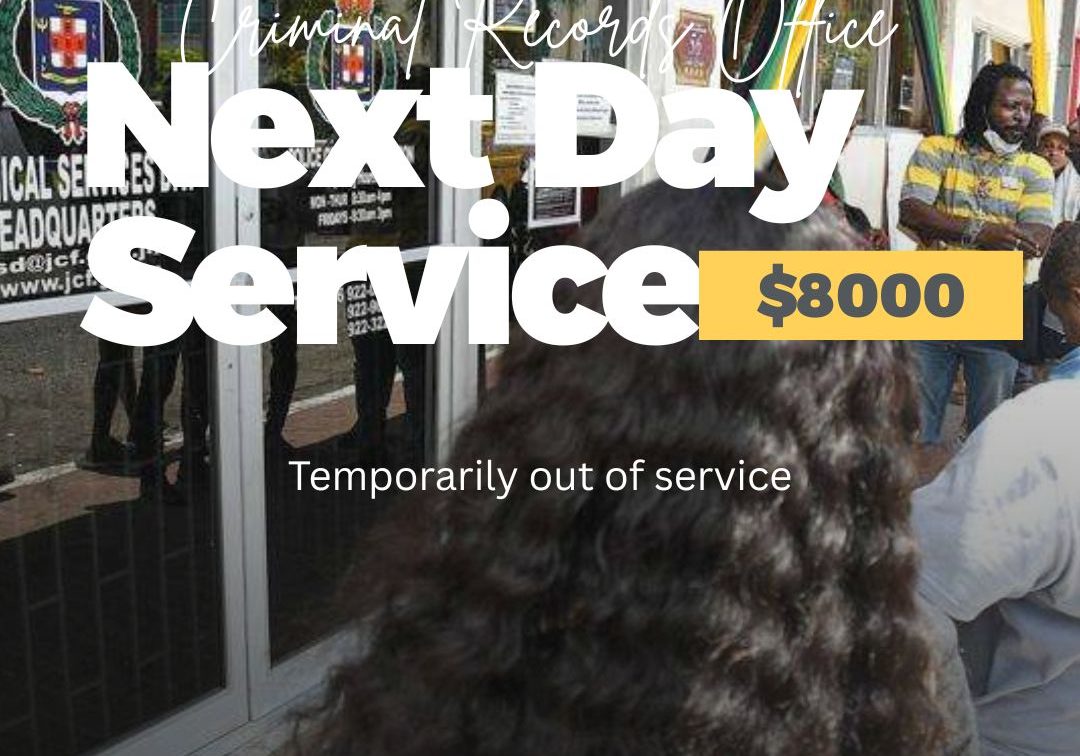
Next Day
$8,000 Temporarily Suspended
Additional Services offered:
Testimonials
I’ve not always had positive experiences with government offices but my visit to criminal office was really great. I got there before they open, around 7:45am (they opened at 8:30am), approx 20 persons were there before me and I got through just before 9:30am. The process was fairly quick and easy, I was pre-screened at the door and then again on the inside, then I was fingerprinted then waited to get my date to pick up my results. I wish all government offices were this efficient. Thank you.
Valeena Pinnock
Google Business Visitor
I had rocky start as couldn’t get through last Friday up until today but I took a chance and WhatsApp the number given and wala . In seconds I got a response and shortly and appointment for my cousin.. hey it works.. I gave them a 5 star because this method deserves it.. WhatsApp to Di worl
ANGELIQUE JAMES
JCF online police certificate application system is impressive. There was a small bump in the road re the authentication of the payment receipt # but it was eventually done. It’s user friendly with a pleasant interface. Well done
Clyde Williams
The Criminal Justice (Admistration) Act
Legislations that Governs the Criminal Records Office
Video links
Contact
43. For the better supervision of criminals, a register of all persons convicted of crime in this Island shall be kept under the management of the Commissioner of Police, or of such other person, and in such place as the Minster may appoint and in such form, with such evidence of identity, and containing such particulars, and subject to such regulations as many as may from time to be presented by the Minister...
44. In order to make such register complete, and to make the supervision over Criminals effectual, the superintendents or other head officers of the several prisons, the Superintend of the General Penitentiary, and the Chief Officer of Police in every parish shall, from time to time, make returns to the Minster, or to such person or persons as he may appoint, in such manner, and at such time, and containing such evidence of identity, and information with respect to persons convicted of crime, as the Minster may from time to time direct..
45. The Clerks of the circuit and resident magistrates' courts shall make returns of persons convicted of any persons convicted of any criminal offences in such courts respectively, at such time, in such manner and, to such persons, as the minister may from time to time direct.
- The Criminal Record (Rehabilitation and Offenders Act)
- Bail Act 2023
- The Cyber Crime Act 2015
- The Caribbean Court of Justice Act 2015
- Data Protection Act
- The Criminal Justice (Administration) Amendment Act 2015
- The Fingerprint Act
How to Use the TAJ mobile App to purchase Police Certificate Receipts
DSP Trace-Ann Edwards and Det/Insp Jerome Jones Podcast
About
- Personalized Approach
- Innovation-driven Solutions
- Superior Customer Service
- Mission Statement
- Vision Statement
56 Duke Street, Kingston
- 1876-922-3221
- 1876-922-0125
Summit Police Station - St James
- 1876-224-1012
Pompano Bay Police Station - St Mary
- 1876-975-5066
- 1876-833-5904
Shopping Mall Trading Tower, Shop 24 -1 Windsor Ave, May Pen – Clarendon
- 876-224-1014
- 876-986-1491

The Police Certificate Application Management System was designed to simplify the application process for individuals seeking a Police Certificate. You can now schedule your appointment from the comfort of your home or workplace online.